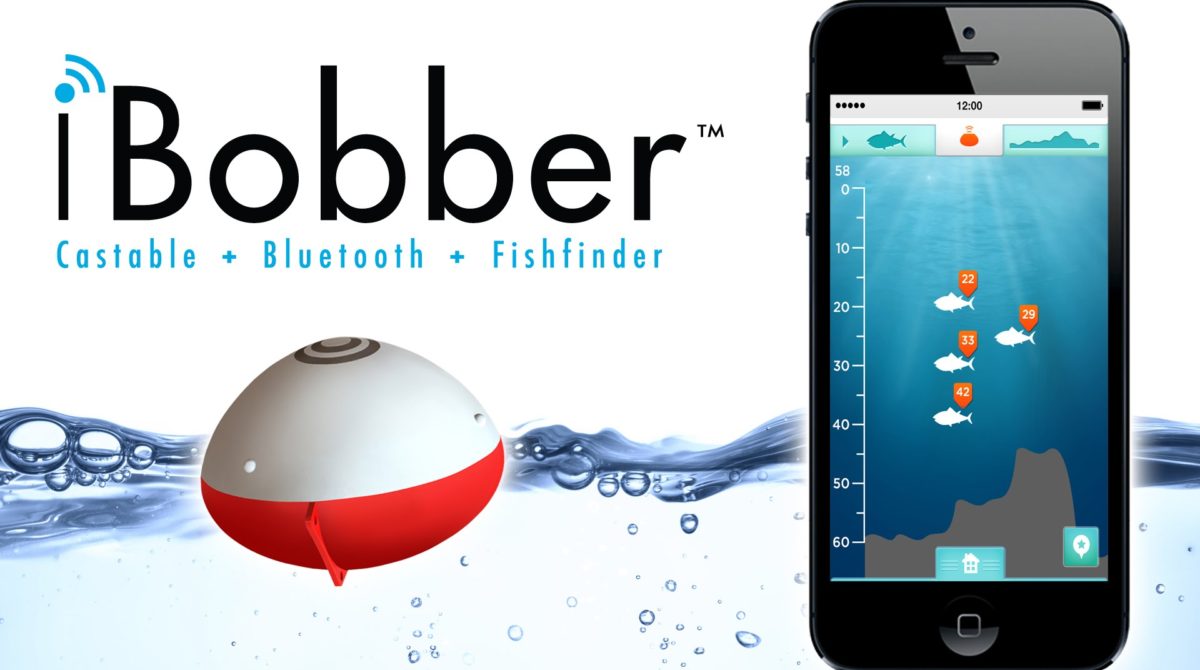Using a modern fishfinder is fairly easy. Using one to the fullest of its abilities, however, takes some fine-tuning.

If you watched our video How to Basics: Using Your Fishfinder, but you wanted to learn more in-depth ways to utilize your sonar unit, you’re in the right place. The fact of the matter is that most of us learn the fishfinder basics, and stop there. We don’t take the time to fine-tune our fish-finding abilities, because using a modern sounder on a basic level is shockingly effective. But if you want to progress beyond those basics, stay tuned.
garmin fishfinder
Want to become more effective at finding the fish? First off, stop thinking of it as a fishfinder and start thinking of it as an electronics suite; using the sonar in conjunction with the chartplotter will give you a big boost. Photo courtesy of Garmin.
[amazon template=iframe image2&asin=B01CQLVO5U,B00MVYNU0A,B01AC1ND0U,B00MVYNV7M,B00TX536KE,B01M2VLBQF,B00T479D4E,B00MVYNZ78,B01MG78M2S,B01AU2DRQQ]
Working together
The first way to enhance your fish-finding ability is to learn to use your finder in concert with your chartplotter. The blips and blobs on-screen mean a heck of a lot more when you can pinpoint exactly where they are, even hours after you last saw them. There are a couple of ways to accomplish this. The first and most effective is to always have the screen split between fishfinder and chartplotter, if you have a combo unit. And if you don’t have a combo unit or a fully-networked system, it’s time to upgrade.
The bottom line: these systems allow the finder and plotter to stay in constant communication, opening up the ability to scroll back in your finder and record a spot’s GPS coordinates long after you passed over it. That means that when you get a strike, you don’t have to immediately run for the helm, punch MOB into the chartplotter, and record the spot’s coordinates. If there’s mayhem on-deck, instead you can go back later in the finder’s history, record the spot, and the GPS will know exactly where you were when you went over that fish and/or structure.
What about all those guys who say you shouldn’t have all-in-one units, because if one fails, they both go out of commission? First of all, you’ll be crippled either way. Having a fishfinder when your chartplotter goes haywire won’t help you get home when you’re beyond sight of land, and having a chartplotter when your fishfinder drops out will still force you to fish blind. Secondly, in this day and age you have no excuse for not having a handheld GPS as a back-up. And if you’re upgrading a unit, just leave that old fishfinder at the helm so you have a back-up sounder, as well. Finally, in the best case scenario you’ll have a twin-screen system anyway, so if any one part of the system goes kablooey – including an LCD screen – you can still see the others.
But recording position is not the only way to enhance your fish-finding ability when using these units in concert. Another is to split the screen, and when you locate something interesting, use the chartplotter to drive in clover-leaf patterns around the mark. This will expose any surrounding structure or concentrations of fish.
Zoom
Once you learn to use the finder and plotter together and ply the finder’s history, get used to zooming in on bottom more often. This will tell you a lot about the areas you’re fishing over, as you use the finder to determine bottom type. (One exception: when fishing deep offshore waters, and bottom composition is more or less irrelevant). But remember, the way it shows up on-screen is counter-intuitive. A hard bottom will present a thin bottom line, while a soft bottom presents a thick bottom reading. This is because the sonar waves penetrate a soft bottom to some degree, before being completely bounced back. In full-screen mode with water deeper than 30’ or 40’, however, it’s tough to make out the difference. Zoom in on those last five or 10’ of water, to clearly see which type of bottom you’re fishing on.
fishfinder screen
Zooming in the fishfinder screen makes it much easier to tell that this boat is over a very hard bottom, stacked with fish.
Another important part of using your fishfinder to its fullest is learning to identify a thermocline. These are temperature barriers between different layers of water, and fish often orient to them exactly the same way they orient to solid structure. On your screen, they often look like weak, broken readings and it’s easy to mistake them for baitfish. You’ll know it’s a thermocline, however, when it remains at a consistent depth for long periods of time. You can also get a clue from the position of hard returns. If, for example, you see broken marks at a consistent depth in blue on your machine, then you see a couple of red arches just above it, you can bet you’re looking at a couple of large fish staging just above a thermocline. Hint: set you baits at that depth.
Tuning Sensitivity
As we mentioned in the video, today’s machines have pretty amazing automatic tuning abilities and most of the time, it’s best to trust the technology. There is one common time, however, when you’ll want to tone down the sensitivity: when you’re in very turbid water, or water with thick planktonic or algae growth. This often fools the finder and causes it to show a ton of clutter. In this case, peak the transducer and work your way down from there, reducing sensitivity until most of the clutter is gone.
One more thing about auto-tuning: it’s almost always a bad idea to add or boost filters to reduce surface clutter. These will cut down on the finder’s sensitivity in general, too, and losing a clear view of the first few feet is no big deal, anyway. Do you really think many predators are going to happily swim along a mere foot or two beneath a moving boat? Not likely. So, there’s no real loss in leaving the surface clutter alone.
Finally, let’s talk a moment about arches. While it’s true that good, hard returns from fish will create arches on-screen, there are some variables to keep in mind. The most important is boat speed. If you’re not moving at all, fish meandering slowly below may well appear as blobs or lines, as opposed to arches. Don’t worry-there’s nothing wrong with your finder. In order for a return to appear as an arch is has to pass through the transducer cone; if it simply remains in one sport (more or less) it will never arch no matter how good the finder or how big the fish. So don’t try adjusting sensitivity or filters to “make” the fish arch.
fishfinder transducer
Fish passing through the cone of sonar waves will create an arch on the fishfinder screen; static targets will not. Photo courtesy of Airmar.
Location
Still feel like your fishfinder is giving you bad results? If you have a transom-mount transducer, before you do anything else, try adjusting it or changing its location entirely. In my experience 80 to 90 percent of the time, when fishfinders with transom-mounted transducers are producing sub-standard results this is the reason why. Turbulence created by the boat and/or powerplant can absolutely ruin a fishfinder’s performance, and you need to adjust that transducer until it’s getting a good, clean flow of water across its face.
Naturally, there are a lot of features and functions that are manufacturer-specific, which it wouldn’t make sense to cover here. You can apply these general techniques and tips to just about any fishfinder, but if you really want to use your machine to its fullest abilities, there’s only one thing to do: go fishing more often and spend more time out on the water, so you can learn the ins and outs of your specific machine.
See Using Your Electronics to Catch More Fish: AIS, Autopilot, Chartplotter, Radar, and Sonar, for more electronic fish-catching know-how.